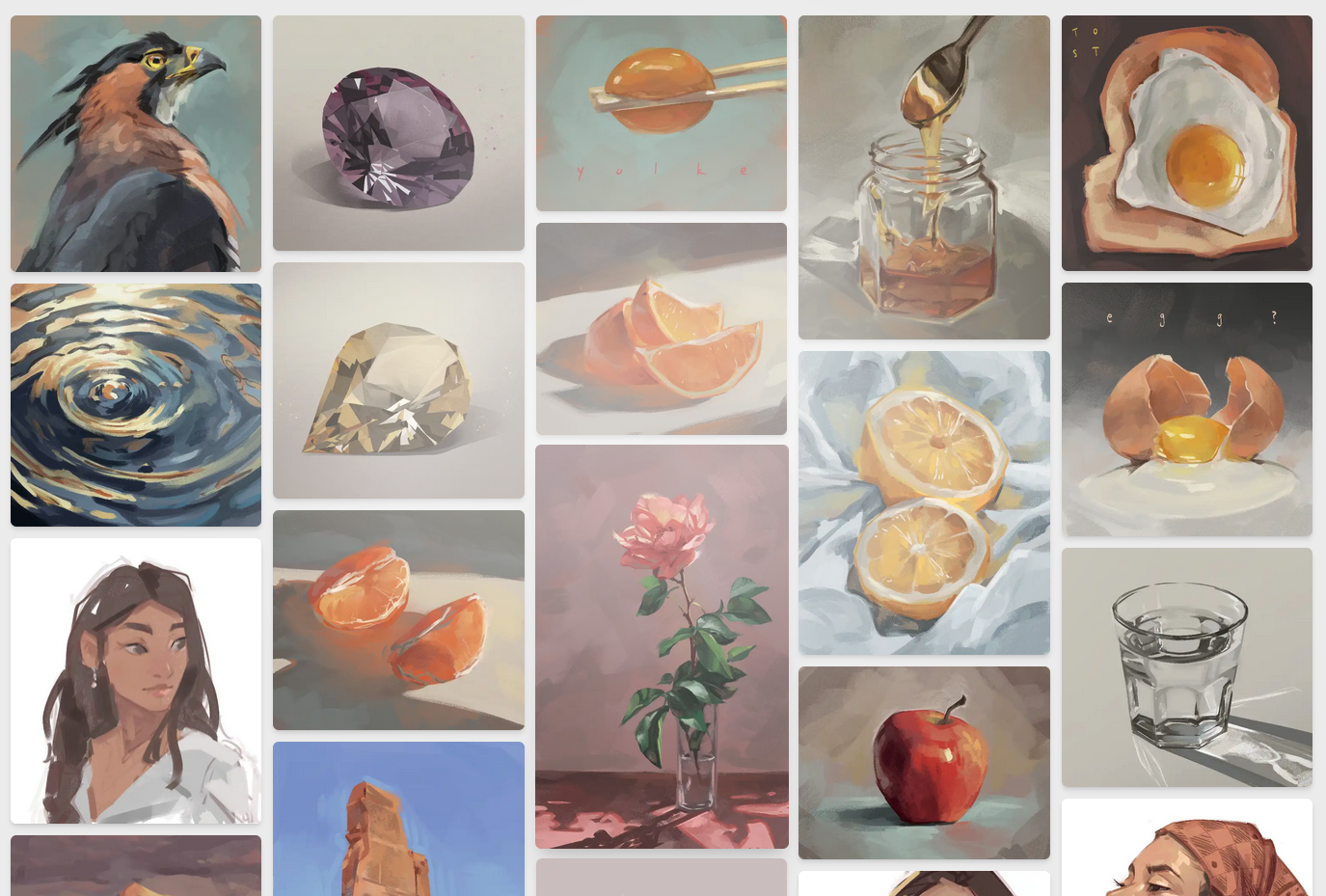
Tools for Artists
Everything's Free • Come Check it Out!
A place for illustrators to process and manage all your photos quickly. Whether just to eyedrop an image or manage your reference library.
Find your References Easily
Build a library of images you can use again and again. So you don't need to maintain 50 Pinterest boards or 200 folders.
View them However you want
View your images in a grid or freeform canvas. Pin an image. Split things into sections. You're not constrained to a single canvas (but you still can).
Come back to where you left off
Keep all your ideas in one place, so you don't need to open new files everytime you switch projects.
A Mudboard in the wild
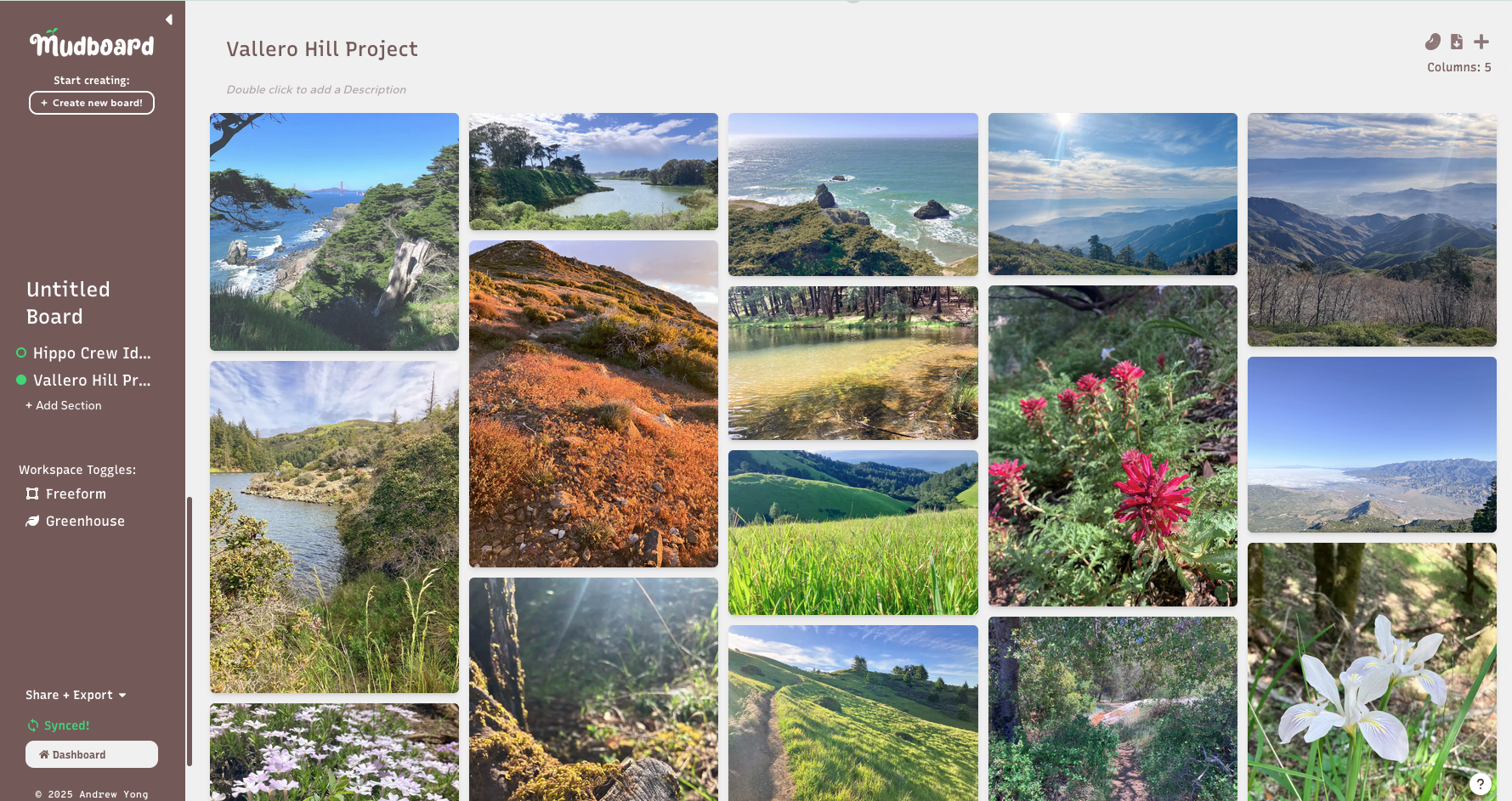
Click the icons to explore this specimen:
How is Mudboard different?
Mudboard lets you use images that you like by making them easy to find.
Great for collecting and discovering ideas. Mudboard helps you use what you saved — fast, without needing to dig or rebuild every time.
PureRef
Offers deep control and flexibility. Mudboard keeps the freedom and adds speed, so you can build faster and share it too!
Drawing Apps
Mudboard doesn't replace these. Instead, it helps organize references so you can focus on drawing.
Mudboard
Built for artists by an artist. Organize faster, reuse your best images, and build a visual library you'll actually use.
Exports in the Wild
Export your sections to share ideas with friends or clients!
Grid Layout
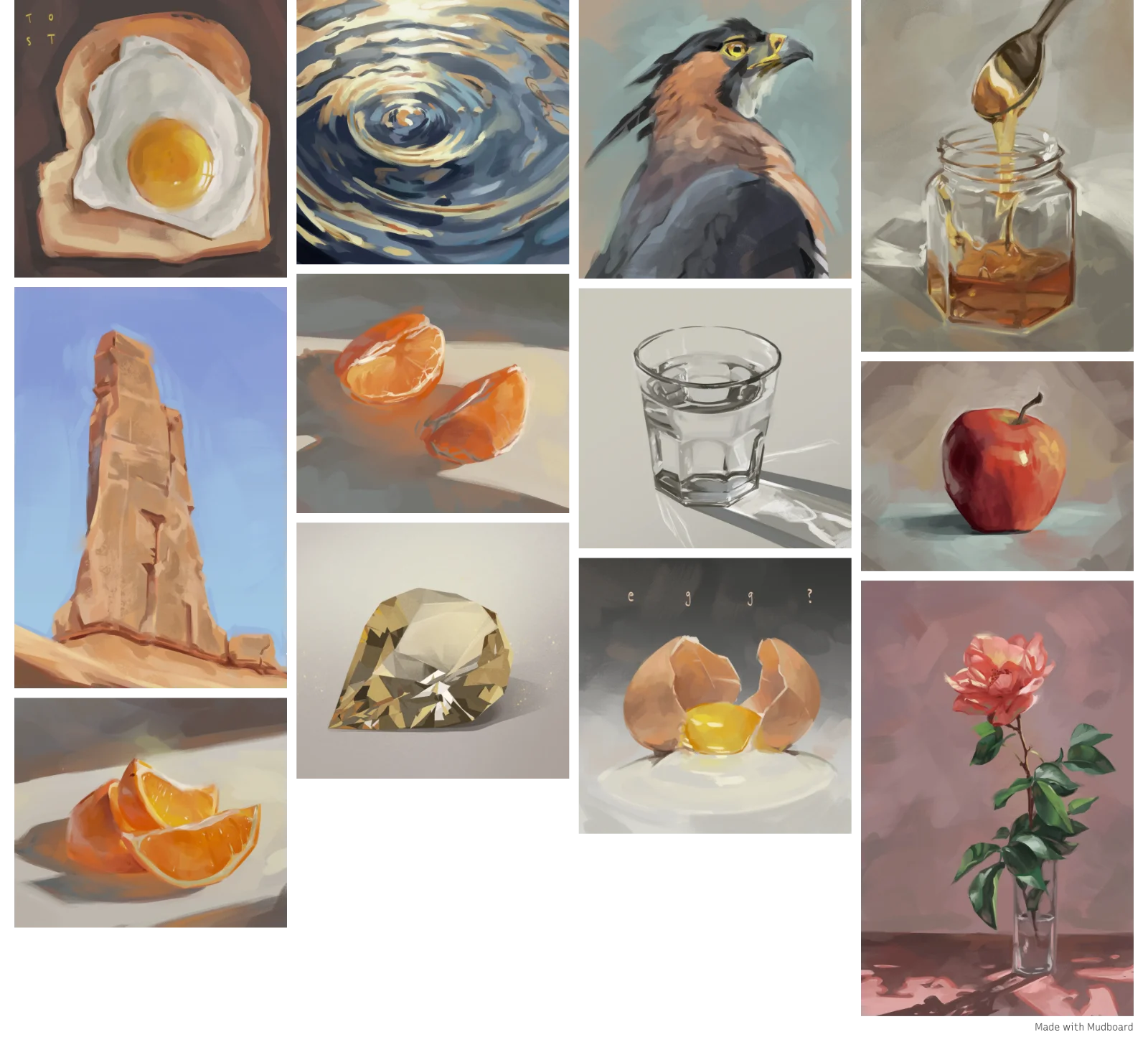
Freeform Layout

I used to reference photos Photoshop, but this is just way faster and easier to come back to.
— Cassidy Y, Designer
It's much easier to switch between projects now.
— Jonathan, Art Tutor
Mudboard is such a cool resource for creatives. The interface is so intuitive!
— Jenneth L, Illustrator
FAQ
Do I need to sign up to use the app?
Who can see my board/sections?
Will you train AI or sell my artwork/data?
Find and use your References.
Try the demo board! No signup required.